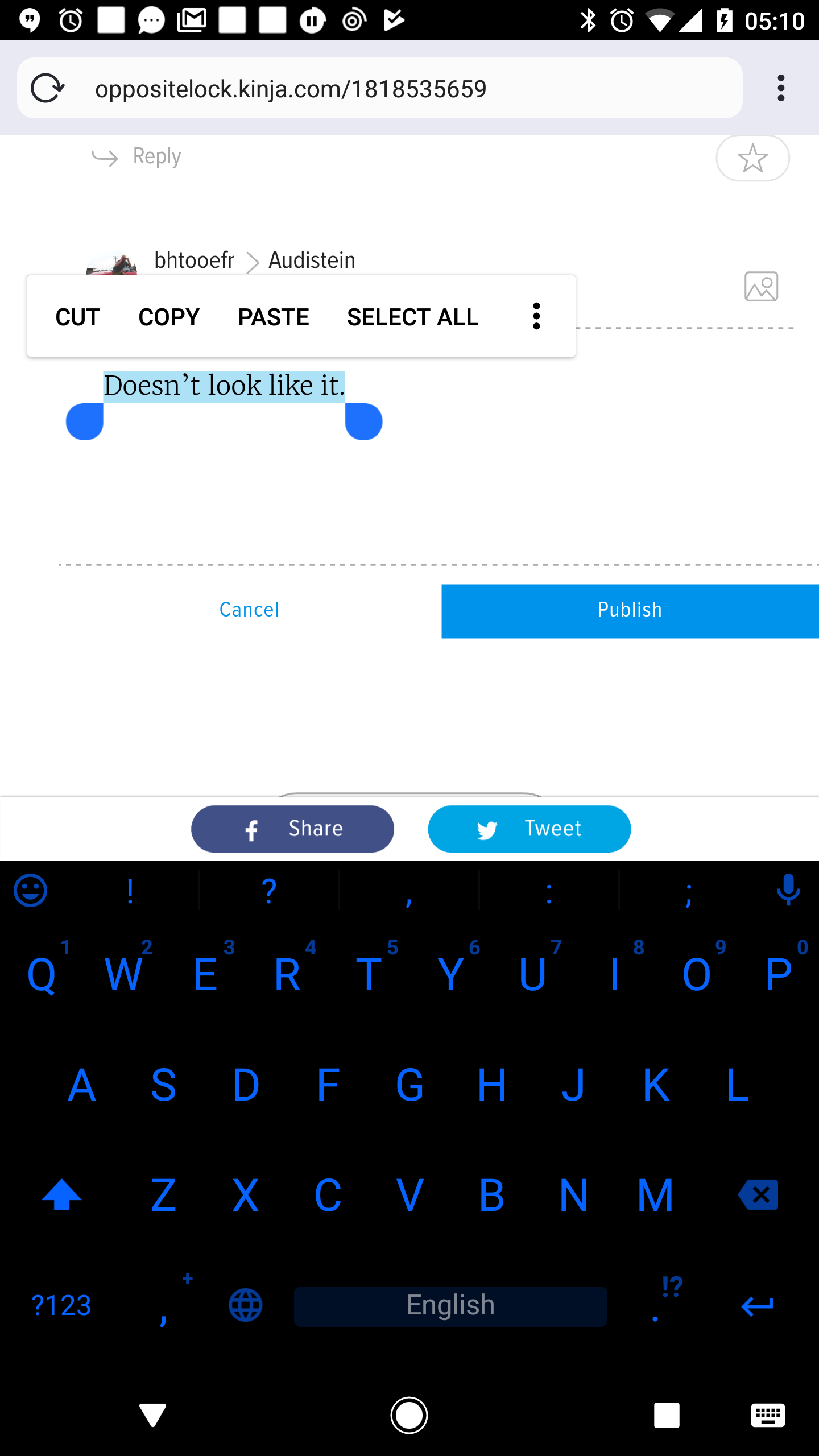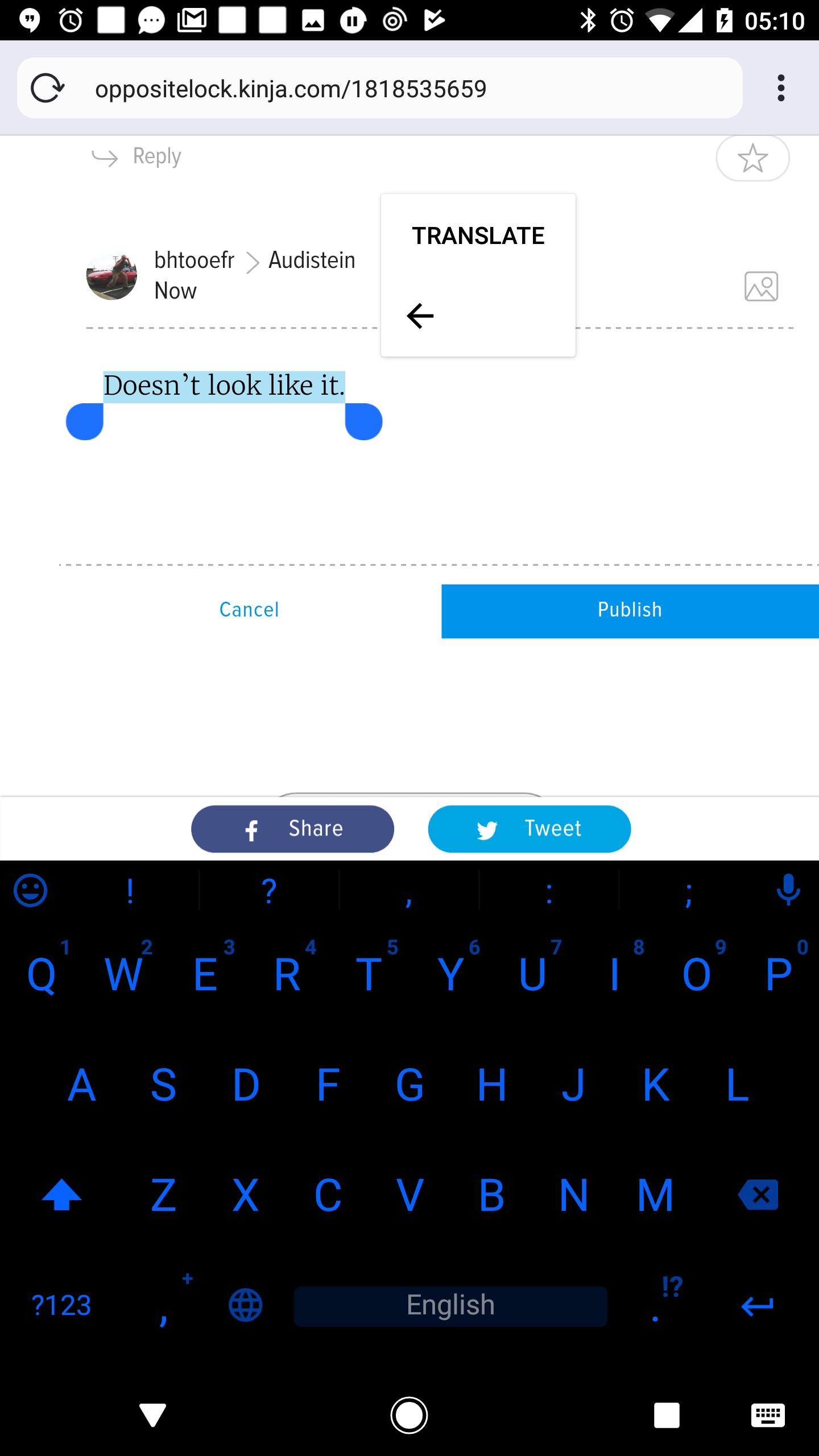"AestheticsInMotion" (aestheticsinmotion)
"AestheticsInMotion" (aestheticsinmotion)
09/18/2017 at 01:34 ē Filed to: None
 4
4
 10
10
 "AestheticsInMotion" (aestheticsinmotion)
"AestheticsInMotion" (aestheticsinmotion)
09/18/2017 at 01:34 ē Filed to: None |  4 4
|  10 10 |

And kinja doesnít erase it for once, meaning you donít have to rage-quit the internet for the rest of time. Much happiness. Very stress-relief. So glad.
 Daily Drives a Dragon - One Last Lap
> AestheticsInMotion
Daily Drives a Dragon - One Last Lap
> AestheticsInMotion
09/18/2017 at 01:37 |
|
The painted flares are so much better than the plastic ones.
 AestheticsInMotion
> Daily Drives a Dragon - One Last Lap
AestheticsInMotion
> Daily Drives a Dragon - One Last Lap
09/18/2017 at 01:40 |
|
Agreed. Although Iím not sure how I feel about the polished bumper with the matte wheels... That said, after a few days with it Iím absolutely loving the 4runner and putting it at the top of my list for a hypothetical big vehicle purchase
 Audistein
> AestheticsInMotion
Audistein
> AestheticsInMotion
09/18/2017 at 01:42 |
|
If I was going to write a very long post (which I have yet to do but might one day), I would probably do it in a word precescsor and then copy and paste it in to Kinja once completed. Iíd just just drop hyperlinks or notes into it where the images should be and fix them once in browser.
In fact, I already copy (control C/command C you know what I mean) all of my oppo posts and some of my longer comment replies before pressing submit.
Itís a good idea with any kind of online form or submission you have to do.
 AestheticsInMotion
> Audistein
AestheticsInMotion
> Audistein
09/18/2017 at 01:44 |
|
Agreed! Unfortunately I do everything on a phone, and while I know there are word processing apps.... Iím lazy and havenít tried them yet. I should probably change that. Itís annoying having to copy/paste from SNAPCHAT of all places just to get italics...
 Audistein
> AestheticsInMotion
Audistein
> AestheticsInMotion
09/18/2017 at 01:55 |
|
Oh man, I canít imagine composing Kinja posts on mobile. I wrote my earlier comment (and this one) on mobile and it probably takes me twice as long as if I was on my computer. And thatís someone whoís pretty fast and accurate a typing on a smartphone.
Uploading a picture from my phone into a Kinja comment has never once worked for me. Literally hosting the photo somewhere and then pasting in the URL is the only way Iíve gotten to work. Formatting a post with picture and text is a pain on desktop Kinja, let alone mobile.
As for italics , iOS has a pretty good way of allowing you to use it in just about any text field . Maybe Android is more difficult but there must be some easier solution than copying and pasting it from snap.
 sony1492
> Audistein
sony1492
> Audistein
09/18/2017 at 03:31 |
|
Iíve written a lengthily†post from from my phone and it took hour, and that was without any images.
 bhtooefr
> Audistein
bhtooefr
> Audistein
09/18/2017 at 05:44 |
|
Thereís three ways I can think of on Android.
The first is, use an on-screen keyboard with a Ctrl key (Hackerís Keyboard, maybe), to issue Ctrl-B/I/U for formatting and Ctrl-K for making links.
The second is, use a Bluetooth or USB keyboard with a Ctrl key to get at those. (I often do have a Bluetooth keyboard connected to my phone, but I have also plugged in a 9 pound IBM terminal keyboard from the mid 1980s, that had been adapted to USB, using the USB-A to USB-C adapter that Google provided with the phone.)
The third is, use a sufficiently large phone, set to a sufficiently small screen size in the Display settings that in landscape, browsers go to 981 px instead of 980 px. On my Pixel XL (5.5") set to Small, that is the case - when I go to landscape, Kinja actually switches to a small desktop view instead of the mobile view, and then the formatting drop-down becomes available. (I donít even have to reload.)
 Daily Drives a Dragon - One Last Lap
> AestheticsInMotion
Daily Drives a Dragon - One Last Lap
> AestheticsInMotion
09/18/2017 at 08:25 |
|
The polished bumpers barely match my polished wheels (the TRD enkeis)
 Audistein
> bhtooefr
Audistein
> bhtooefr
09/19/2017 at 03:48 |
|
Are you sure there isnít a thing where you can highlight/select text, hold your finger on the selected text to bring up a menu, then press an arrow or a button that says ďmoreĒ or a ďbold/formattingĒ button that gets you to italics? If that exists it would be way easier.
but I have also plugged in a 9 pound IBM terminal keyboard from the mid 1980s, that had been adapted to USB, using the USB-A to USB-C adapter that Google provided with the phone.
Huh.
 bhtooefr
> Audistein
bhtooefr
> Audistein
09/19/2017 at 05:11 |
|
Doesnít look like it: